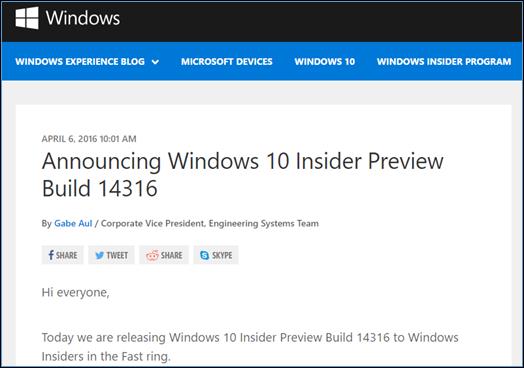Windows: Das Project
Centennial zum Umwandeln alter Programme in Windows Apps ist freigegeben
Endlich ist das Project Centennial von Microsoft
veröffentlicht worden. Die sogenannte Bridge Technologie soll alte Windows
Programme in neue Windows Store Apps umwandeln.
Dadurch kann man die neuen Windows Apps in den Windows Store
stellen und diesen von dort bereitstellen und man kann die Apps mit typischen
Windows App Funktionen erweitern wie die Start-Kachel, Push-Benachrichtigungen
und einigen anderen Funktionen.
Technisch werden WinForms und WPF in UWP umgewandelt, indem
die bestehenden Projekte in neue zwei teilige Projekte umgewandelt werden.
Dabei funktioniert ein Teil der neuen Project Solution wie die alte
Programm-Entwicklung und den andere Part übernimmt die
Bereitstellungsfunktionen für den Windows App Store

Was macht
Centennial ?
Es wandelt alte Programme unter Windows Forms und WPF
Windows Presentation Forms um in neue UWP Windows Universal Platform Programme.
Vorteil:
-
Man kann die neuen Programme in den Windows
Store hochladen und somit über den Windows Store verkaufen
-
Man kann die Start-Tiles, Kacheln im
Start-Bereich anpassen
-
Man kann Nofifications, Benachrichtigungen
einbauen

Thank you for your interest in "Project
Centennial."
Two weeks ago at the annual Microsoft Build conference, we
announced the Desktop App Converter, which can be used to bring existing Win32
and .NET applications to the Universal Windows Platform.
Today, we're happy to announce the availability of the
preview of the Desktop App Converter, which works with Windows 10 Insider
Preview Build 14316, to help you bring your existing applications to UWP.
Take a look at the Desktop conversion page on Dev Center to
learn how to get started.
Please share your feedback on UserVoice as you work on
bringing your desktop apps to UWP so we can continue to improve your conversion
and development experience.
Links:
Webseite zu
Project Centennial
https://developer.microsoft.com/en-us/windows/bridges/desktop

Bring your desktop app to the Universal Windows Platform
Convert your desktop app to a UWP app and enhance it with
features such as Live Tiles, notifications, Cortana, and more!
Benefits of converting a desktop app to a UWP app
·
App model. The converted app has a well-defined
app model and a deployment experience that ensures clean install, uninstall,
and seamless updates. The behavior and performance (including startup) of
users' systems remain pristine.
·
App identity. A UWP app has an identity, which
enables features such as push notifications, Live Tile updates, and in-app
product offers for your app.
·
App enhancement. At your own pace, you can add UWP
features to your app such as background tasks, app services, and many more. You
can use the rich UWP feature set in your app.
·
Reach every Windows device. Once all
functionality moves from the full-trust portion of your app and into the app
container portion, your app will be able to reach every Windows device.
Announcing Windows 10 Insider Preview Build 14316
Man benötigt das neue Windows 10 Preview Build 14316 um das
Project Centennial ausführen zu können
Allerdings ohne Informationen zum Centennial
https://blogs.windows.com/windowsexperience/2016/04/06/announcing-windows-10-insider-preview-build-14316/